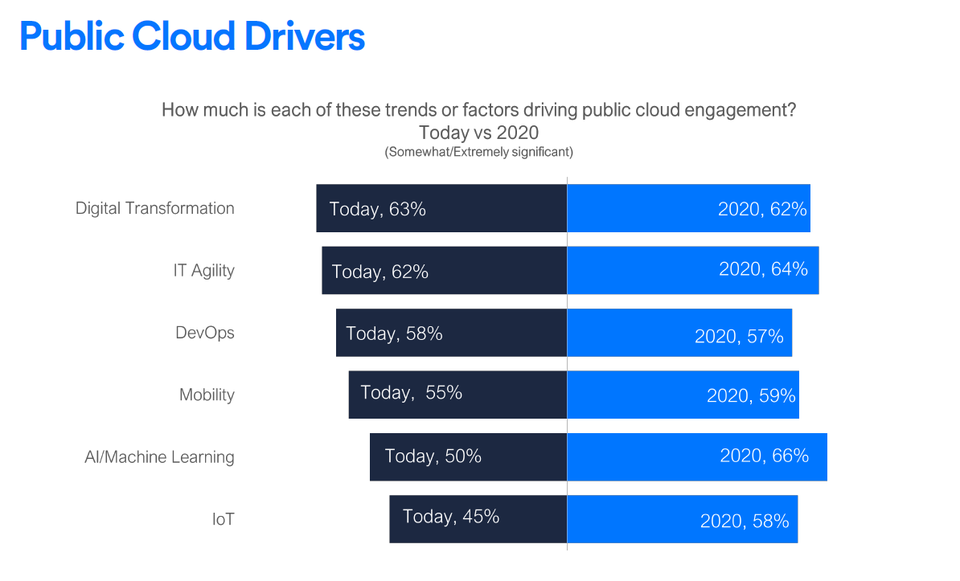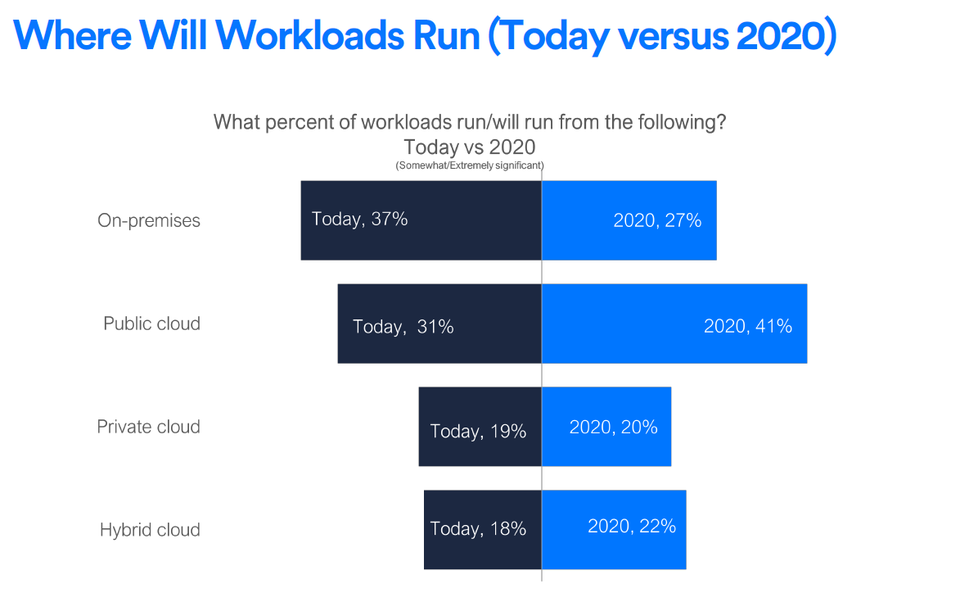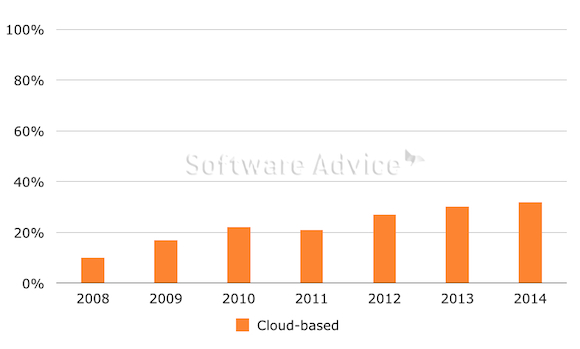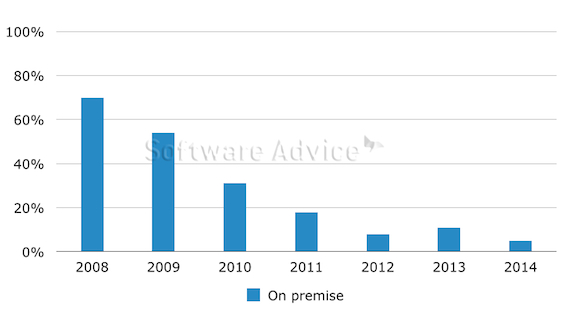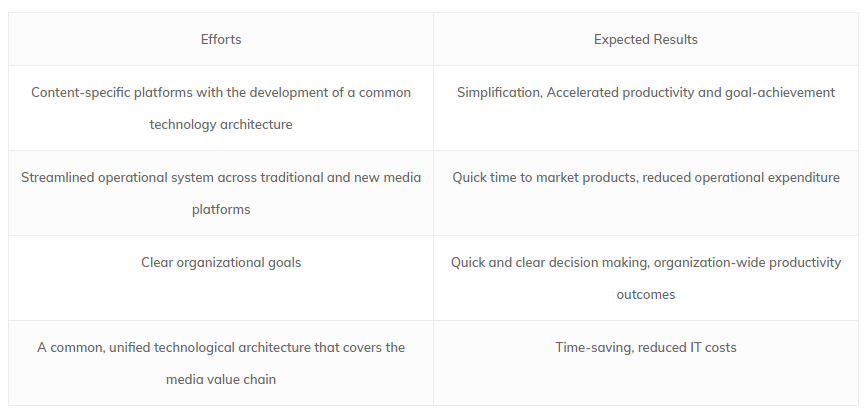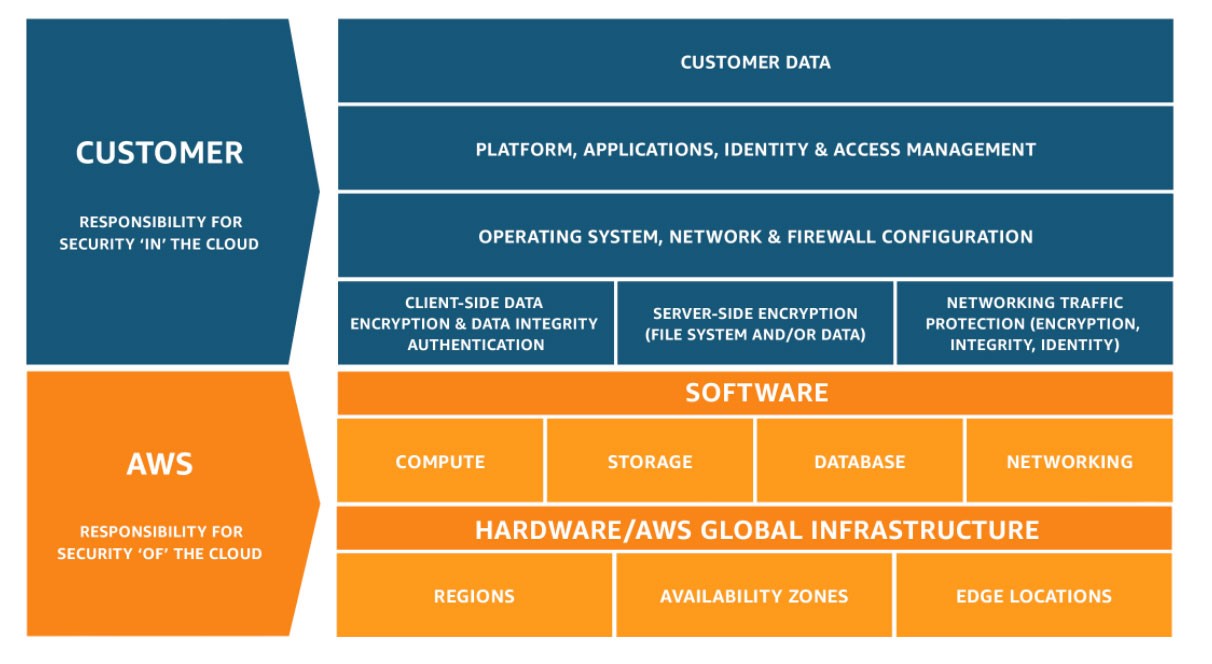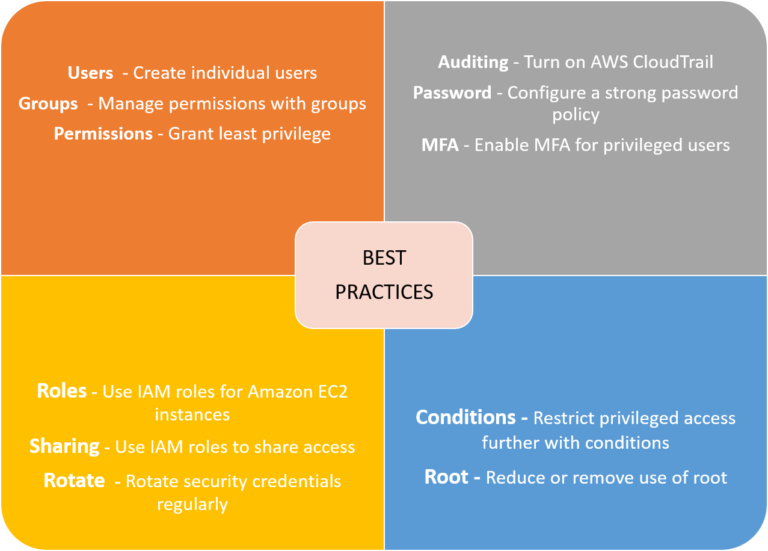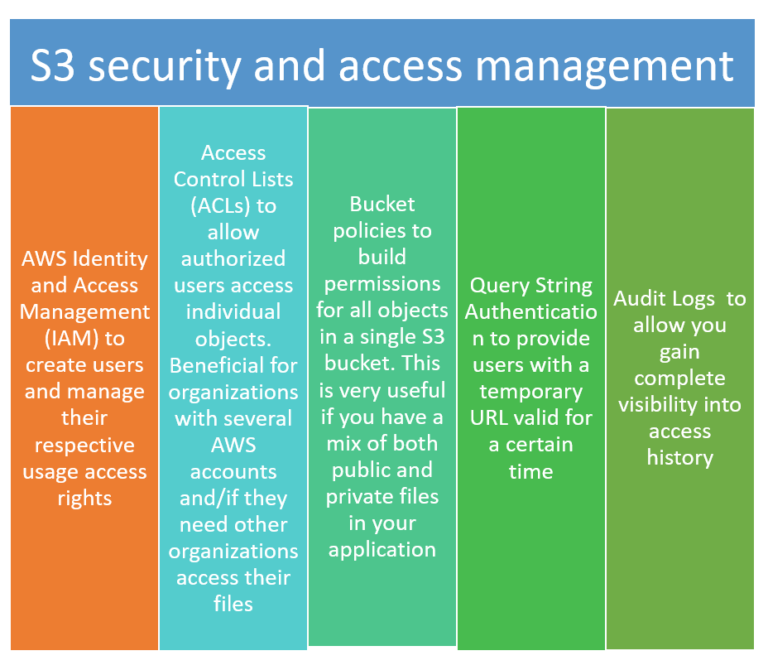Nearly 70% of enterprise organizations are currently migrating data for enterprise resource planning (ERP) applications to the cloud, according to the latest reports from the Cloud Security Alliance. Almost 90% of those surveyed said these ERP apps–most commonly SAP, Oracle, and Microsoft Dynamics–are business-critical, leading to many migration challenges and concerns, the report found; This is because the cloud is a credible and powerful infrastructure alternative for critical business applications. It is an effective way to avoid capital expenses and maintenance costs while also gaining scalability on demand.
Most organizations have adopted SAP solutions for seamless digital integration. Deploying SAP on the cloud can transform SAP landscapes into cost-efficient, agile and scalable systems. It enables organizations to function better and respond effectively to evolving market conditions, positioning them to take advantage of the latest developments in technology and business models.
A popular cloud choice for organizations running SAP is Amazon Web Services (AWS). Not only does AWS offer a wide variety of public cloud services—such as software, infrastructure and platform as a service but AWS also has a long history of SAP experience and broad collective knowledge about SAP technologies and tools.
To drive their critical operations, many organizations are either running or planning to deploy SAP S/4HANA solution on AWS. Also, with SAP S/4HANA it is easy to set up High Availability (HA) and Disaster Recovery (DR) operations. We at Minfy are here to help organizations migrate SAP workloads to AWS with efficiency, reliability and cost control.
This blog will provide a clear insight into how Minfy can help an enterprise through a case study:
The Project
Minfy recently set up an SAP Infra Solution for the National Skill Development Corporation (NSDC). The requirement was to commission a fail-proof and robust Data Center (DC) and Disaster Recovery (DR) site to ensure that downtime and data loss was minified to the fullest possible extent.
The Solution
Minfy solved this requirement with the help of N2WS which is a cloud-native backup tool built specifically for AWS. It gave NSDC the ability to automatically back up data as often as required and at a pace quicker than traditional on-premises backup solutions. Automation simplified workloads, saving NSDC its time and resources while keeping maintenance costs in check.
Ensuring High Availability
This was the customized and High Available S/4 HANA deployment Architecture for NSDC. When setting up robust production systems, minimizing downtime and service interruptions is the top priority.
Minfy recognizes that regardless of how reliable an organization’s systems and software are, problems that can bring down servers and applications can take place any time.
Which is why we believe implementing High Availability for the organization’s infrastructure is a pivotal strategy to help reduce the effect of these problems. Our architecture includes a Highly Available system that can recover from server to component failure automatically. A closer look at the components of our architecture will demonstrate how our Highly Available system ensures continuity for business operations in the face of an interruption.
Components of the Architecture
Security Within – AWS Security Groups | AWS VPC | NACL
Our infrastructure is designed to ensure maximum security for the organization. This architecture not only included the appendix of AWS security groups for SAP but also deployed the Amazon Virtual Private Cloud (VPC).
It allows your organization to launch AWS resources into a virtual network, predefined by your requirements. It is very similar to a network that your organization operates in its own Data Center but with the added benefits of using the scalable AWS infrastructure. As an added layer of security, we also deploy Network Access Control Lists (NACL), which acts as a firewall for the VPC.
Application Server High Availability Using EC2 Auto Recovery
AWS’ EC2 or Elastic Compute Cloud is the web service that will give your enterprise resizable compute capacity in the cloud. This simple web service interface allows your organization to configure and obtain capacity with minimal effort. This component of Minfy’s architecture provides you with complete control over your computing resources.
EC2 helps minimise the amount of time required to obtain and boot new server instances to minutes, allowing for quick scaling capacity both up and down. Minfy provides your organization with tools to help build failure-resilient applications that are isolated from common failure scenarios.
HANA Replication in Pilot Light Mode Using HSR
This SAP provided solution solves for High Availability and Disaster Recovery. HANA System Replication (HSR) follows the “N+N” approach where you have to configure the same number of nodes for both primary and secondary systems. Our HANA replication in Pilot Light Mode allows you to use it in combination with AWS Availability Zones, helping you protect your organization’s SAP HANA installation from major Data Center failures.
Application Server Replication Using Snapshots
This is a Backup & Recovery option offered by N2WS which is an EC2 backup and Data Recovery solution based on EBS snapshots. Snapshot technology provides your organization with an option to take snapshots in a way that hardly affects the host and also ensuring maximum storage space. Snapshots also allow for rapid recovery and are the optimal solution for backup in the event of an outage. With AWS you can copy snapshots between regions which opens up avenues to use EBS snapshots for an EC2 Disaster Recovery across EC2 regions.
With this comprehensive architecture that solves for and ensures High Availability, and a host of other problems your enterprise faces while deploying SAP on AWS.
Here’s how Minfy’s solution looks in a nutshell:
• You can view replication status from a central dashboard
• EBS Snapshots are automated
• Servers are launched quickly with the click of a button
• Launches are automated with minimal manual intervention
• A single login dashboard which is easy to use is in place
• Maintains point in time snapshots as defined
• No decay because of automation
As clearly demonstrated, Minfy’s Managed Services can give your organization maximum efficiency. Our Next Generation Managed Services comes with a host of benefits which include 24*7 infrastructure monitoring, comprehensive website monitoring and production support.
 Go to Swayam
Go to Swayam